Planning Ahead for Technology Change – Part 2
Four Ways to Increase the Life of Your Video System
In the first part of our blog article “Planning Ahead for Technology Change”, we discussed reasons and timing for the upgrade of your video surveillance system. When your equipment is relatively new or you don’t have budget for an upgrade, there are a few strategies you can use to extend the life of your existing system.
-
Preventive Maintenance
 Preventative maintenance is the key to a longer equipment lifespan. You wouldn’t own a vehicle and not check the oil regularly. Much like any vehicle, there are a few things you should do on a regular basis to ensure your systems are performing as expected. In fact, we highly recommend that you schedule these checks along with the normal vehicle maintenance schedule.
Preventative maintenance is the key to a longer equipment lifespan. You wouldn’t own a vehicle and not check the oil regularly. Much like any vehicle, there are a few things you should do on a regular basis to ensure your systems are performing as expected. In fact, we highly recommend that you schedule these checks along with the normal vehicle maintenance schedule.
The first step is adding a few checks to your driver pre-trip inspection. When they turn on the bus, they should check that the video recorder is working. For example, on Seon’s systems this is easily done by checking that the video recorder indicator light is solid green. Drivers should also walk through and around the bus to check cameras for obstructions, tampering or smudges that would prevent a clear image from being recorded. Finally, if the indicator light shows a problem they should check that the DVR is locked and a hard drive is in place. Set up a process for reporting problems and getting them fixed in a timely manner.
Adding a few items to your regular maintenance routines will also help you keep your surveillance systems in tip-top shape. We have a 5-minute test that we recommend adding to regular bus maintenance. First, clear any dust or obstructions on the DVR fan to ensure the unit doesn’t overheat, since excessive heat is a big premature killer for electronics. Next, make sure that the time is correct on the DVR. Unless you have a GPS unit connected to the DVR, time can tend to drift by several minutes over the course of a year. GPS will synchronize the accurate time and eliminate this step. Finally, do a camera view test.
One way to check camera views is to walk through the bus and tap once on each camera, then either plug in the monitor and playback last few minutes to check camera views. The second method is easier, but requires wireless or automatic download capabilities. You can schedule a 1-minute clip to be automatically downloaded on a regular basis to check from the comfort of your office.
-
Auto-Downloads
 Speaking of auto-downloads, having this capability not only helps you check camera views, it can also extend the life of your hard drives and DVRs.
Speaking of auto-downloads, having this capability not only helps you check camera views, it can also extend the life of your hard drives and DVRs.
When you have to go out to the bus to remove a hard drive to view video, a number of things can happen. The hard drive could get dropped & damaged or go missing en route. It could get lost in a pile on your desk, or it could easily be forgotten and not taken back to the bus and replaced in the DVR – which means the DVR won’t record anything the next time the bus is rolling. To add to this, removing the hard drive is time consuming. So if resources are stretched and you don’t have a dedicated person to do this, the more likely that hard drive loss is going to occur.
Automatically downloading video means you don’t have to remove the hard drive and there is no chance of it being damaged, lost, or not replaced, which ultimately extends the life of the hard drive – one of the weakest links in your video system.
-
Manage System Health
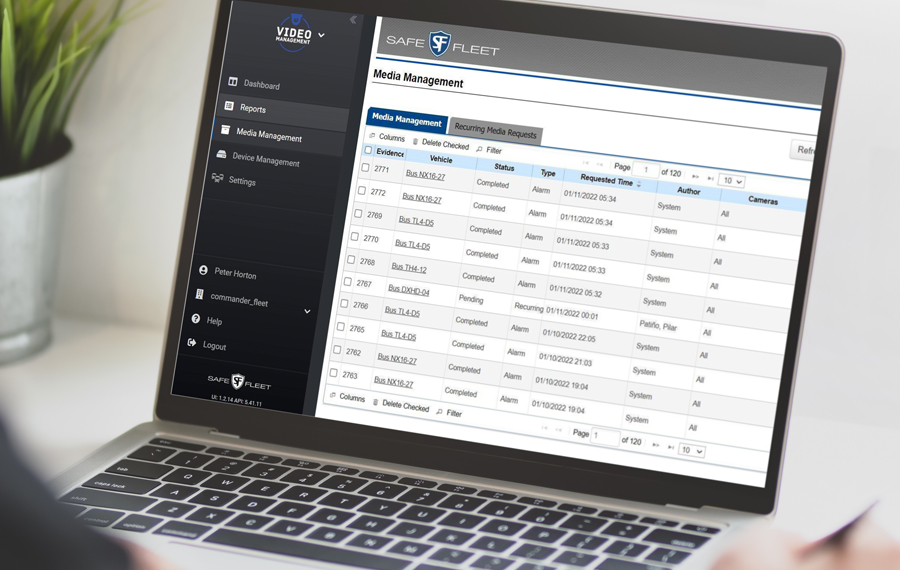 One more way to extend the life of your surveillance systems is by pro-actively monitoring your system health. Video management software not only helps manage and download video, but can give you full insight on the condition of your equipment to be sure that everything is working properly.
One more way to extend the life of your surveillance systems is by pro-actively monitoring your system health. Video management software not only helps manage and download video, but can give you full insight on the condition of your equipment to be sure that everything is working properly.
The convenient dashboard reports the health of each camera, hard drive and GPS units on every bus. If there are any issues, the system can also run historical reports on when it happened. All your maintenance priorities will be highlighted, so you won’t miss anything.
In addition to pro-active health monitoring, video management software combined with wireless network infrastructure can improve the ability to respond to requests for video from law enforcement, by allowing you to search for video by geographic location instead of just date and time.
-
Choose a reliable vendor
Finally, it’s worth mentioning that not all equipment is created equal. From our experience, the lifespan of the video system could vary widely based on the vendor selection. As a rule of thumb, cheap is not good, and good is not cheap. Be suspicious of warranty periods less than 2 years or lack of experience.
Invest in a reputable company with previous experience and a track record for support and performance. The equipment should be rigorously tested, and certified for a mobile environment. Make sure you check references to determine vendor suitability. And don’t forget to look for customer testimonials or reviews.
By integrating these strategies in your fleet operations, you can extend the life of your video system and save on maintenance costs, leaving more in the budget for other priorities.
Want to talk about your particular situation? Need advice or training? We’d love to hear from you!
Tell us what you’re looking for & we’ll get in touch as soon as possible!
To leave your request, visit our site