5 Questions Answered about Your Video Surveillance System
When it comes to technical support, we want to help you find the solution to your problem as quickly as possible. We’ve put together the most frequently asked questions and asked Seon’s Service Manager, Rory Halliday, to answer them. The steps and guidelines below will help you avoid issues with video recording and save time in your busy schedule.
-
Is there an easy way to tell if a DVR is not recording before I start a run?
Yes, there is a simple and effective way to check the recording by looking at an optional diagnostics button. This feature can be installed on all Seon systems. When the button is flashing green, the DVR is not recording video. When the button is solid green but not flashing, the DVR is recording video. If there is no green light the DVR/ignition is not on. This button is also an event marker that allows a driver to press it to mark a spot on the video for further review. This makes the incident easier to find on the hard drive later.The button (Seon part ID: HDIA20) is easy to install and your sales representative can help you order it.
-
How do I know if my DVR system is operating correctly and recording effectively?
Seon has an easy-to-read Maintenance and Troubleshooting Guide to help you with that. We recommend performing a “5 Minute Test” during each preventative maintenance routine of your buses/vehicles to confirm that the DVR is recording and the camera views are correct.
-
Do I need to format my hard drive? And if so, how often?
Seon DVR systems do not require formatting of hard drives to maintain peak performance. Like your computer or laptop, the hard drives continue operating effectively. However, we recommend preventative maintenance. To extend the life of the equipment you can format hard drives once or twice a year.
-
My DVR did not record video. What’s wrong?
The most common reason that video is not recorded to a DVR is because the hard drive is not locked in place. In order for a DVR to record video to a hard drive, the hard drive must be secured in the DVR by locking it. Training of personnel is key to preventing this issue from happening in the future. One thing we also recommend is investing in our video management software which allows you to monitor the health of every camera and DVR and wirelessly download video when the buses return to the yard.
-
What else can I do to ensure proper operation of my DVR system?
The best way to ensure smooth and trouble-free recording is to conduct DVR system training with your key personnel. Your drivers and mechanics should understand how the system works and know which buttons to use in different situations. Administrators should be able to retrieve the video and work with the recorded information.